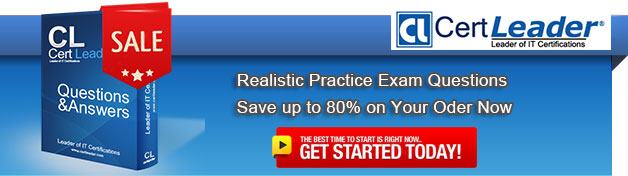Manufacturing-Cloud-Professional Exam Questions - Online Test
Manufacturing-Cloud-Professional Premium VCE File

150 Lectures, 20 Hours
Proper study guides for Refresh Salesforce Manufacturing Cloud Accredited Professional Exam certified begins with Salesforce Manufacturing-Cloud-Professional preparation products which designed to deliver the Pinpoint Manufacturing-Cloud-Professional questions by making you pass the Manufacturing-Cloud-Professional test at your first time. Try the free Manufacturing-Cloud-Professional demo right now.
Free demo questions for Salesforce Manufacturing-Cloud-Professional Exam Dumps Below:
NEW QUESTION 1
An Admin is creating an app from the Analytics for manufacturing template in Tableau CRM for Manufacturing. Which Rebate Management object supports custom fields for rebate program(s) analysis?
- A. Program Rebate Type Benefit
- B. Program Rebate Type
- C. Rebate Program
- D. Rebate Member Product Aggregate
Answer: A
Explanation:
Program Rebate Type Benefit is a Rebate Management object that supports custom fields for rebate program(s) analysis. It is used to define the benefit tiers for a rebate type, such as the percentage or amount of rebate that is paid out based on the achievement of a certain threshold. Program Rebate Type Benefit can have custom fields that specify the criteria by which the benefits vary, such as product category, region, or industry segment. These custom fields can be used in the Analytics for manufacturing app in Tableau CRM for Manufacturing to create dashboards and reports that show the
performance and impact of rebate programs. References: Rebate Management Standard Objects - Salesforce Developers, Deploy and Use Rebate Analytics -Salesforce, Salesforce Manufacturing Cloud Flashcards
NEW QUESTION 2
An organization would like to show its account managers specific data points for Sales Agreements terms based on business needs.
What is the first step in providing these insights to the account reps?
- A. Enabling custom metrics
- B. Allowing account reps to add agreement terms
- C. Enabling metric groups
Answer: C
Explanation:
The first step in providing insights to the account reps is enabling metric groups. Metric groups are collections of metrics that are relevant for a specific business scenario or use case. They allow account managers to view and compare agreement terms for different metrics, such as revenue, volume, margin, and so on1. Enabling custom metrics and allowing account reps to add agreement terms are not the first steps, as they require metric groups to be enabled first23. References: 1: Create Metric Groups for Sales Agreements4, 2: Map Custom Fields of Sales Agreement Products and Schedules, 3: Select Metrics to Display in Agreement Terms.
NEW QUESTION 3
Which three actions are available when using the Mass Update function to update multiple values of a single metric of a Sales Agreement in the Sales Agreement Terms tab?
- A. Decrease By
- B. Update With
- C. Increase By
- D. Replace With
- E. Multiply By
Answer: ACD
Explanation:
The Mass Update function allows you to update multiple values of a single metric of a sales agreement in the Sales Agreement Terms tab. You can use this function to quickly adjust the planned quantity, revenue, or margin of multiple products and periods with a single action. The available actions are Decrease By, Increase By, and Replace With. These actions let you specify a percentage or an absolute value to decrease, increase, or replace the existing values. For example, you can use the Decrease By action to reduce the planned quantity of all products by 10% for the next quarter. You can also add a note to explain the reason for the mass update. References: Mass Update Sales Agreement Action, Update Multiple Values of Sales Agreements
NEW QUESTION 4
When is an appropriate time to generate the detailed technical design document when implementing Manufacturing Cloud?
- A. The detailed technical design document is completed after the business requirement document has been generated.
- B. The detailed technical design document should be ready before engaging the business users to gather requirements.
- C. The detailed technical design document should be completed after an organization goes live with Manufacturing Cloud.
Answer: A
Explanation:
The detailed technical design document is a document that describes the technical specifications and architecture of a solution. It is based on the functional and nonfunctional requirements that are captured in the business requirement document1. Therefore, the detailed technical design document should be completed after the business requirement document has been generated, and before the development and testing phases of the project. This ensures that the technical design aligns with the business needs and expectations, and provides a clear roadmap for the implementation team2. References: 1: Get Started with the Technical Project Documentation3, 2: Documentation and Implementation Diagrams1
NEW QUESTION 5
A consultant implementing Manufacturing Cloud wants to see the actual orders in sales agreements. How should the consultant automate this process?
- A. By selecting one of the options in the Actuals Calculation section on the Sales Agreement Setup page
- B. By importing the quantities using an API on a daily scheduled Job
- C. By manually updating the quantities Tor every schedule when a sales agreement is active
Answer: A
Explanation:
To automate the process of showing actual orders in sales agreements, the consultant should navigate to the Sales Agreement Setup page and select an option from the Actuals Calculation section. This setup allows for the automatic calculation and display of actual quantities for each schedule when a sales agreement is active, thereby streamlining the process and ensuring the accuracy of data presented in sales agreements
.
NEW QUESTION 6
The administrator at Bonsai Manufacturing wants to renew several sales agreements. Which status on the sales agreement restricts the administrator from renewing?
- A. Expired
- B. Activated
- C. Approved
Answer: B
Explanation:
A sales agreement can be renewed only when it is in the renewal period, which is defined by the number of days before the end date of the agreement. A sales agreement that is expired or approved can be renewed if it is within the renewal period. However, a sales agreement that is activated cannot be renewed, because it means that the agreement is currently active and has not reached its end date or renewal period. References: Define Renewal Period for Sales Agreements, Renew a Sales Agreement.
NEW QUESTION 7
Which two statements are true, if an org hits the account product period forecast record limit?
- A. New Products cannot be added to account forecasts
- B. New products are not added when recalculating a single account forecast or recalculating all account forecasts
- C. New products added to account forecasts will not be included in recalculations
- D. The add products option will no longer appear on the agreement terms tab
Answer: AB
Explanation:
The account product period forecast record limit is the maximum number of records that can be stored in the Account Product Period Forecast object, which represents the quantity and revenue information of products for a particular time period of the forecast rolling period1. The default limit is 9 million records, but it can be changed by the admin2. If the org hits the limit, new products cannot be added to account forecasts, and new products are not added when recalculating a single account forecast or recalculating all account forecasts2. This means that the forecast data will not reflect the latest changes in the product portfolio and may affect the accuracy of the forecast. The add products option will still appear on the agreement terms tab, but it will not work if the limit is reached. New products added to account forecasts will be included in recalculations, as long as the limit is not exceeded. References: Considerations for Working with Manufacturing - Salesforce, Define Account Forecast Settings Unit | Salesforce Trailhead
Module, Advanced Account Forecasting with Manufacturing Cloud | Salesforce, AccountProductPeriodForecast | Manufacturing Cloud Developer Guide | Salesforce Developers
NEW QUESTION 8
An organization is looking to support channel partners but has yet to onboard them digitally. The organization would like to work closely with its partners to plan their work and support them by providing functionality, insights, and data.
What should the organization do to fill this gap?
- A. Add a timeline to the Experience Cloud
- B. Leveraging Partner Visit Management functionality
- C. Allow them to submit claims against warranty coverage
Answer: B
Explanation:
The organization should leverage Partner Visit Management functionality to fill the gap. Partner Visit Management is a feature of Salesforce Manufacturing Cloud that enables manufacturers to collaborate with their channel partners on sales and service activities. With Partner Visit Management, manufacturers can create and assign visit plans to their partners, track their progress and performance, and provide feedback and coaching. Partners can access the visit plans through the Manufacturing partner site, which is a predefined template for Experience Cloud sites. The Manufacturing partner site also allows partners to view and update sales agreements, forecasts, and account information, as well as access resources and training materials. By using Partner Visit Management and the Manufacturing partner site, the organization can support its channel partners by providing functionality, insights, and data, as well as working closely with them to plan their work. References:
✑ Engage with Your Partners - Salesforce
✑ What Is Manufacturing Cloud? - Salesforce
✑ Elevate Partner Management - Salesforce
✑ Simplify Partner Engagement: A Guide for Manufacturers - Salesforce
NEW QUESTION 9
Universal Containers has multiple active Sales Agreements for the current quarter of their top tier Customer. Each agreement contains Product A. Via manual API upload, a new order containing Product A comes in for the current quarter. Which Sales Agreement will this new order be linked to?
- A. The Sales Agreement that was activated last will be linked to the order.
- B. The Sales Agreement that was activated first will be linked to the order.
- C. The Sales Agreement can only be ked manually to the order.
- D. The Sales Agreement that was selected by custom logic will be linked to the order.
Answer: D
Explanation:
When multiple active sales agreements contain the same product for the same account and time period, you can use custom logic to determine which sales agreement to link the order to. You can use the Sales Agreement Order Linking Apex class to implement your custom logic and override the default behavior of linking the order to the sales agreement that was activated last1. References:
✑ Sales Agreements and Forecasting in Manufacturing Cloud
✑ Set Up and Configure Sales Agreements
NEW QUESTION 10
Which three options can be defined by an Admin in the Setup area in Account Manager Targets?
- A. Price Book
- B. Target Measure Type
- C. Team Member Hierarchy
- D. Distribution Frequency
- E. Default Currency
Answer: BCD
Explanation:
Account Manager Targets is a feature of Manufacturing Cloud that allows you to set up and manage sales goals and track performance for your account managers and their teams. To use this feature, you need to enable it in Setup and define some settings that affect how targets are created, assigned, and distributed. The three options that can be defined by an admin in the Setup area in Account Manager Targets are:
✑ Target Measure Type: This is the unit of measurement for the targets, such as revenue, volume, or any custom measure. You can define up to three target measure types for your org and assign them to different target types. For example, you can have a target type for revenue and another one for volume, and use different target measure types for each one.
✑ Team Member Hierarchy: This is the hierarchy that determines how targets are rolled up from individual account managers to their managers and so on. You can use the standard User Role hierarchy or a custom hierarchy based on a custom object. The hierarchy affects how targets are distributed, aggregated, and reported.
✑ Distribution Frequency: This is the frequency at which targets are distributed from parent targets to child targets. You can choose from monthly, quarterly, or yearly distribution. The distribution frequency affects how targets are calculated and displayed for different time periods.
References: Account Manager Targets in Manufacturing Cloud | Salesforce Trailhead Module, Enable Account Manager Targets - Salesforce, Define Account Forecast Settings Unit | Salesforce Trailhead Module
NEW QUESTION 11
A client has provided a list of unstructured, unprioritized requirements. What should a consultant do to advance to the next step of the project?
- A. Prepare a template with the requirements and their associated priority, and work with the client to evaluate each item.
- B. Write a Solution Design Document detailing the required technical solution to answer the list of requirements.
- C. Structure the list of requirements and spend time evaluating the impact and added value of each requirement before discussing with the client.
Answer: A
Explanation:
A consultant should prepare a template with the requirements and their associated priority, and work with the client to evaluate each item. This is the best way to advance to the next step of the project, because it helps the consultant and the client to align on the scope, objectives, and expectations of the project. It also allows the consultant to understand the client??s business needs, challenges, and opportunities, and to prioritize the requirements based on their value and feasibility. By working collaboratively with the client, the consultant can also build trust and rapport, and ensure that the client is engaged and satisfied with the project outcome. References:
✑ Manufacturing Cloud - Salesforce
✑ Considerations for Working with Manufacturing - Salesforce
NEW QUESTION 12
An Account Manager edits the account and market growth percentage values and triggers a forecast recalculation. When will these new values be used in forecasting the future periods?
- A. When the forecast is calculated for the first time.
- B. When anew forecast is generated for the account.
- C. When the Account Manager is the Account owner.
- D. When account and market growth percentages are used in the forecast formula.
Answer: D
Explanation:
Account and market growth percentages are values that account managers can enter to indicate the expected growth of their account and the market for their products in the upcoming period. These values are used in the forecast formula to calculate the forecast quantity and revenue for future periods. The new values are used in forecasting the future periods only when the account and market growth percentages are part of the forecast formula. If the forecast formula does not include these values, then editing them will not affect the forecast calculation. References: Create Accurate Account
Forecasts, Configure Forecast Metrics and Formulas
NEW QUESTION 13
An administrator at Universal Containers is concerned about increased data corruption and wants
to maintain data integrity in Manufacturing Cloud.
What should the administrator do to reduce data corruption and maintain data sanctity?
- A. Update the non-System Administrator user profiles, giving them the View All and Modify All datapermissions on the Sales Agreement object.
- B. Clone the standard Manufacturing Sales Agreements permission set, deselect the mass update for Sales Agreements, and assign the cloned permission set to all non-System Administrator users.
- C. Edit the standard Manufacturing Sales Agreements permission set, deselect the mass update for SalesAgreements, and assign the permission set to all non-System Administrator users.
Answer: B
Explanation:
To maintain data integrity in Manufacturing Cloud, the administrator should limit the mass update capability for Sales Agreements to only System Administrators. This will prevent accidental or malicious changes to the Sales Agreement data by other users. To do this, the administrator can clone the standard Manufacturing Sales Agreements permission set, which grants access to the Sales Agreement object and related fields. Then, the administrator can deselect the mass update for Sales Agreements permission in the cloned permission set, and assign it to all non-System Administrator users. This way, only System Administrators can perform mass updates on Sales Agreements, while other users can still view and edit individual records. References: Sales Agreement Permissions, Mass Update Sales Agreements
NEW QUESTION 14
What is a key first step for Manufacturing Cloud implementation?
- A. Configure forecast regeneration settings.
- B. Enable Manufacturing Cloud features in Setup.
- C. Enable Manufacturing Cloud permissions for users.
Answer: B
Explanation:
The first step for Manufacturing Cloud implementation is to enable Manufacturing Cloud features in Setup. This step allows you to access the Manufacturing Cloud objects, fields, tabs, and components in your org. You can enable Manufacturing Cloud features for Sales, Service, or both, depending on your business needs. To enable Manufacturing Cloud features, you need to have the Customize Application permission and the Manufacturing Cloud license assigned to you1. References: Enable Manufacturing Cloud Features
NEW QUESTION 15
Which three actions are available when using the mass update multiple values of a single metric of a sales agreement terms tab?
- A. Replace with
- B. Decrease by
- C. Update with
- D. Multiple by
- E. Increase by
Answer: ABE
Explanation:
When using the mass update multiple values of a single metric of a sales agreement terms tab, the three actions that are available are: replace with, decrease by, and increase by. These actions allow the user to update the values of a metric across multiple periods and products in a sales agreement. For example, the user can replace the forecasted quantity of a product with a new value, or increase the discount percentage of a product by a certain amount. The other options, update with and multiply by, are not valid actions for mass update. References: Mass Update Account Forecast Action, Update Multiple Values in Advanced Account Forecasts
NEW QUESTION 16
Badger Power wants to have a complete picture of both their run-rate and net-new business.
Which two Manufacturing Cloud functions should be configured?
- A. Account Based Forecasting
- B. Opportunity Funnel
- C. Sales Agreements
- D. Collaborative Forecast
- E. Product Forecast
Answer: AC
Explanation:
Account Based Forecasting and Sales Agreements are two Manufacturing Cloud functions that should be configured to have a complete picture of both run-rate and net-new business. Account Based Forecasting allows you to forecast your sales revenue based on the account level, rather than the opportunity level. This gives you more visibility into the demand from your existing customers, as well as the potential from new customers. Sales Agreements allow you to manage the sales lifecycle of your long-term contracts with customers, including pricing, volumes, and order realization. This helps you to track and fulfill your run-rate business, as well as to identify and capture new business opportunities within your agreements. References: Forecast Your Run-Rate and New Business with Account-Based Forecasting - Salesforce Help, [Create and Work with Sales Agreements - Salesforce Help]
NEW QUESTION 17
......
P.S. Easily pass Manufacturing-Cloud-Professional Exam with 123 Q&As Allfreedumps.com Dumps & pdf Version, Welcome to Download the Newest Allfreedumps.com Manufacturing-Cloud-Professional Dumps: https://www.allfreedumps.com/Manufacturing-Cloud-Professional-dumps.html (123 New Questions)
- Most Up-to-date Salesforce Certified Sharing And Visibility Designer (SP19) Sharing-and-Visibility-Designer Pdf Exam
- How Many Questions Of DEV-501 Actual Exam
- The Secret Of Salesforce Identity-and-Access-Management-Architect Braindump
- Updated Certified Force.com Advanced Developer DEV-501 Dump
- Renewal DEV-401 Free Demo 2021
- Far Out Marketing-Cloud-Email-Specialist Preparation Exams For Salesforce Certified Marketing Cloud Email Specialist (SP19) Certification
- The Secret Of Salesforce Experience-Cloud-Consultant Preparation Exams
- Certified Salesforce OmniStudio-Consultant Free Samples Online
- How Many Questions Of JavaScript-Developer-I Dump
- Validated Salesforce Marketing-Cloud-Email-Specialist Simulations Online