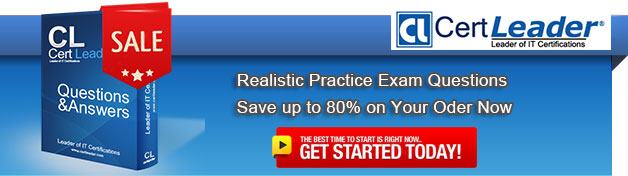MS-721 Exam Questions - Online Test
MS-721 Premium VCE File

150 Lectures, 20 Hours
It is more faster and easier to pass the Microsoft MS-721 exam by using Actual Microsoft Collaboration Communications Systems Engineer questuins and answers. Immediate access to the Updated MS-721 Exam and find the same core area MS-721 questions with professionally verified answers, then PASS your exam with a high score now.
Free MS-721 Demo Online For Microsoft Certifitcation:
NEW QUESTION 1
Note: This question is part of a series of questions that present the same scenario. Each question in the series contains a unique solution that might meet the stated goals. Some question sets might have more than one correct solution, while others might not have a correct solution.
After you answer a question in this section, you will NOT be able to return to it. As a result, these questions will not appear in the review screen.
Your company uses Microsoft Teams Calling Plans.
The company acquires a small development team. Currently, users on the team have their own direct inward dial (DID) numbers that have PSTN capabilities.
You migrate the users to Teams.
You need to ensure that the users have phone numbers.
Solution: From the Microsoft Teams admin center, you place a new order for service numbers. Does this meet the goal?
- A. Yes
- B. No
Answer: B
Explanation:
Reference:
https://docs.microsoft.com/en-us/microsoftteams/getting-service-phone-numbers
NEW QUESTION 2
You need to provision a Microsoft Teams-certified common area phone device at a field site. The solution must ensure that a standard user can complete the physical handset tasks without sharing credentials.
Which four actions should you perform in sequence? To answer, move the appropriate actions from the list of actions to the answer area and arrange them in the correct order.
Solution:
Graphical user interface, text, table Description automatically generated with medium confidence

Reference:
https://docs.microsoft.com/en-us/MicrosoftTeams/devices/remote-provision-remote-login
Does this meet the goal?
- A. Yes
- B. Not Mastered
Answer: A
NEW QUESTION 3
You have a Microsoft Teams Phone deployment.
You need to implement Local Media Optimization for Direct Routing users at a site. Users at the site frequently perform the following actions:
A) Park calls.
B) Transfer calls to other users.
C) Escalate calls to conference calls.
D) Place calls on hold.
Which action will be affected by implementing Local Media Optimization?
- A. Park calls.
- B. Place calls on hold.
- C. Transfer calls to other users.
- D. Escalate calls to conference calls
Answer: C
Explanation:
Reference:
https://docs.microsoft.com/en-us/microsoftteams/direct-routing-media-optimization#known-issues
NEW QUESTION 4
You have Microsoft Teams Phone handsets.
You need to receive an alert when a handset of an executive goes offline. What should you do in the Microsoft Team admin center?
- A. Create a Teams app setup policy and assign the policy to all executives.
- B. Create a configuration profile for IP phones.
- C. Register the handsets by using remote provisioning.
- D. Modify the device state rule.
Answer: D
Explanation:
Reference:
https://docs.microsoft.com/en-us/microsoftteams/alerts/device-health-status
NEW QUESTION 5
You have a Microsoft Teams Phone deployment.
You need to implement PSTN connectivity by using Direct Routing.
What are three requirements for the implementation? Each correct answer presents part of the solution. NOTE: Each correct selection is worth one point.
- A. a Session Border Controller (SBC) that uses a hostname in the onmicrosoft.com domain
- B. a firewall rule that opens a TCP signaling port to Microsoft Teams
- C. a public DNS entry that maps the FQDN of the Session Border Controller (SBC) to a public IP address
- D. a firewall rule that opens a UDP signaling port to Microsoft Teams
- E. a Teams-certified Session Border Controller (SBC)
Answer: BCE
Explanation:
Reference:
https://docs.microsoft.com/en-us/microsoftteams/direct-routing-plan
NEW QUESTION 6
Your company uses Microsoft Skype for Business Server 2015 and Enterprise Voice as the PSTN solution. You plan to migrate all users to Microsoft Teams Calling Plans.
You will decommission Skype for Business Server after the migration is complete.
You need to ensure that all the users retain their current phone number once the migration is complete. The solution must minimize the downtime of PSTN features for each user.
What should you do first?
- A. From the Microsoft 365 admin center, purchase Communications Credits for all the users.
- B. Schedule a port order for the phone numbers of all the users.
- C. From the Microsoft Teams admin center, order phone numbers for all the users.
- D. Migrate all the users to Teams.
Answer: B
Explanation:
Reference:
https://docs.microsoft.com/en-us/microsoftteams/phone-number-calling-plans/transfer-phone-numbers-to-teams
NEW QUESTION 7
A user uses the Microsoft Teams client on a Windows device. The user reports call failures.
You need to send the Teams client logs to Microsoft support to troubleshoot the call failures.
Which three actions should you perform in sequence? To answer, move the appropriate actions from the list of actions to the answer area and arrange them in the correct order.
Solution:

Does this meet the goal?
- A. Yes
- B. Not Mastered
Answer: A
NEW QUESTION 8
You are deploying Teams Rooms to a Windows device.
You need to prevent meeting attendees from using room remote in the Teams mobile app. What should you configure in the Microsoft Teams admin center?
- A. Supported meeting mode
- B. Coordinated Meetings
- C. Front row experience
- D. Bluetooth beaconing
Answer: D
Explanation:
Manage a Microsoft Teams Rooms console settings remotely with an XML configuration file
This article discusses remote management of the default settings used by a Microsoft Teams Rooms device. It discusses how to create a master settings file and links to discussions of how to place them as needed on Teams Rooms.
It is possible for you to change default settings of Teams Rooms by updating a master XML file and sending copies to the remote Teams Rooms devices.
Create an XML configuration file
Any text editor can be used to create a settings file. The XML Elements table explains the elements shown in this sample SkypeSettings.xml (required file name) configuration file.
<SkypeSettings>
<AutoScreenShare>1</AutoScreenShare>
<HideMeetingName>1</HideMeetingName>
<AutoExitMeetingEnabled>true</AutoExitMeetingEnabled>
<AudioRenderDefaultDeviceVolume>70</AudioRenderDefaultDeviceVolume>
* Details omitted*
<AllowRoomRemoteEnabled>true</AllowRoomRemoteEnabled> Incorrect:
Not B: If you have one or more Microsoft Teams Rooms on Windows devices or Surface Hubs in a meeting room, you can set up Coordinated Meetings. Coordinated Meetings lets you set up your Teams Rooms on Windows devices and Surface Hubs so that when you join a meeting on one device, the other devices in the room are also joined to the same meeting. You can configure your cameras, speakers, and microphones so that the ones that give participants the best experience are enabled while others are disabled. This avoids the dreaded echo and feedback noise participants can experience when adding multiple devices to a meeting.
Not C: Front Row layout in Teams Rooms– Additional functionality with the Front Row experience, a layout for hybrid meetings that enables users to see remote attendees at eye level and on dual screens. Users can see Chat in the right panel and participants with raised hands on the left panel. And, Meeting Chat is added in the Gallery, Large Gallery, and Together Mode layouts.
Reference:
https://learn.microsoft.com/en-us/microsoftteams/rooms/xml-config-file https://learn.microsoft.com/en-us/microsoftteams/rooms/coordinated-meetings
NEW QUESTION 9
Your company has a Microsoft Teams Phone deployment that uses Direct Routing and a single carrier. You deploy a new Session Border Controller (SBC) that shows as healthy in the Microsoft Teams admin
center.
You place a test call over the new SBC, and the call succeeds.
When you attempt to transfer the call, the transfer fails. A portion of the SIP ladder is shown in the exhibit. (Click the Exhibit tab.)
What is a possible cause of the issue?
- A. The SSL certificate of the SBC is incorrect.
- B. The Refer on the SBC is misconfigured.
- C. notify is enabled in the SIP options of the SBC.
- D. The carrier rejects the format of the forwarded FROM number.
Answer: B
Explanation:
Reference:
https://docs.microsoft.com/en-us/microsoftteams/troubleshoot/phone-system/direct-routing/issues-with-call-tran
NEW QUESTION 10
You have a Microsoft Teams Phone deployment. You are deploying Direct Routing.
All users have a SIP URI in the format of user@contoso.com. The Session Border Controller (SBC) is named sbc.voice.contoso.com.
When troubleshooting errors on the SBC, you receive the warning shown in the following exhibit.
What is a possible cause of the issue?
- A. The certificate does not match the FQDN on the SBC.
- B. The firewall blocks inbound traffic on port 443 to the SBC.
- C. Only TLS 1.0 is enabled on the SBC.
- D. Microsoft 365 Phone System licenses are not assigned to the users.
Answer: A
Explanation:
Reference:
https://docs.microsoft.com/en-us/microsoftteams/troubleshoot/phone-system/direct-routing/sip-options-tls-certif
NEW QUESTION 11
You have a Microsoft Teams Phone deployment. You have a call queue named Customer Service.
You need to ensure that when the agents of Customer Service make calls, the outbound calling name appears as Contoso, and the caller ID shows the phone number of Customer Service. Other users must NOT be affected.
Which three actions should you perform? Each correct answer presents a part of the solution. NOTE: Each correct selection is worth one point.
- A. From the Microsoft Teams admin center configure a new caller ID policy
- B. Set Calling Party Name to the organization name.
- C. From the Microsoft Teams admin center, modify the global (Org-wide default! caller ID policy.
- D. Set Replace the caller ID with to Resource account
- E. Set Override the caller ID policy to On.
Answer: ADE
Explanation:
You can manage caller ID policies by going to Voice > Caller ID policies in the Microsoft Teams admin center. You can use the global (Org-wide default) policy or create and assign custom policies. Users in your organization automatically get the global policy unless you create and assign a custom policy.
Create a custom caller ID policy In the left navigation of the Microsoft Teams admin center, go to Voice > Caller ID policies. (A)
In the left navigation of the Microsoft Teams admin center, go to Voice > Caller ID policies. (A)  Select Add.
Select Add. Enter a name and description for the policy.
Enter a name and description for the policy. Turn on or off Block incoming caller ID and Override the caller ID policy. (E)
Turn on or off Block incoming caller ID and Override the caller ID policy. (E)  Enter a Calling Party Name.
Enter a Calling Party Name. Under Replace the caller ID with, set which caller ID is displayed for users by selecting one of the following: (D)
Under Replace the caller ID with, set which caller ID is displayed for users by selecting one of the following: (D)
User's number: Display the user's number. Anonymous: Display the caller ID as Anonymous.
Resource account: Set a resource account associated with an Auto Attendant or Call Queue.
If you choose Resource account, you're prompted to specify a resource account for the next field, called Replace the caller ID with this resource account. Only resource accounts with an assigned phone number will be displayed. If you just assigned a phone number to the resource account, it may take a few minutes before the resource account is available for selection.
* 7. Select Save. Reference:
https://learn.microsoft.com/en-us/microsoftteams/caller-id-policies
NEW QUESTION 12
You have a Microsoft Teams Phone deployment.
You are configuring emergency services for Direct Routing.
You need to notify a group of users when an emergency number is dialed. What should you configure in the Microsoft Teams admin center?
- A. an emergency calling policy
- B. a calling policy
- C. an emergency call routing policy
- D. a voice routing policy
Answer: A
Explanation:
Reference:
https://docs.microsoft.com/en-us/microsoftteams/manage-emergency-calling-policies
NEW QUESTION 13
You have a Microsoft Teams Phone deployment in an office.
When a user dials an emergency number, the safety team for the office is notified. Your company opens a new office that has a Teams Phone deployment
You need to ensure that the safety team for the new office is notified when an emergency call is placed from that office.
How should you complete the PowerShell script? To answer, drag the appropriate values to the correct targets. Each value may be used once, more than once, or not at all. You may need to drag the split bar between panes or scroll to view content.
NOTE: Each correct selection is worth one point.
Solution:

Does this meet the goal?
- A. Yes
- B. Not Mastered
Answer: A
NEW QUESTION 14
You need to validate the limited pilot based on the technical requirements. What should you use?
- A. Microsoft 365 network connectivity test tool
- B. self-help diagnostics for Teams
- C. the test -CsTeamsShiftsConnectionValidflte cmdlet
- D. the Teams device usage report in the Microsoft Teams admin center
Answer: A
Explanation:
Reference:
https://docs.microsoft.com/en-us/microsoft-365/enterprise/assessing-network-connectivity?view=o365-worldwi
NEW QUESTION 15
Your company assigns an Office 365 E3 license to each user. All users are m France. You plan to deploy Direct Routing.
Which additional license should you assign to the users?
- A. Microsoft 365 Audio Conferencing
- B. Microsoft 365 Phone System - Virtual
- C. Microsoft 365 Phone System
- D. Microsoft 365 Domestic and International Calling Plan
- E. Microsoft 365 Domestic Calling
Answer: C
Explanation:
Reference:
https://docs.microsoft.com/en-us/microsoftteams/direct-routing-plan
NEW QUESTION 16
......
P.S. Certleader now are offering 100% pass ensure MS-721 dumps! All MS-721 exam questions have been updated with correct answers: https://www.certleader.com/MS-721-dumps.html (156 New Questions)
- The Secret Of Microsoft MS-600 Practice Question
- The Most up-to-date Guide To 70-534 exam dumps
- A Review Of Validated 70-680 braindumps
- The Secret of Microsoft 70-413 practice test
- The Down to date Guide To 70-347 exam dumps
- The Secret Of Microsoft 70-761 Free Draindumps
- Microsoft 70-341 Dumps Questions 2021
- Microsoft 70-333 Free Practice Questions 2021
- All About Tested MB-500 Study Guides
- Approved Mb-300 Pdf 2021