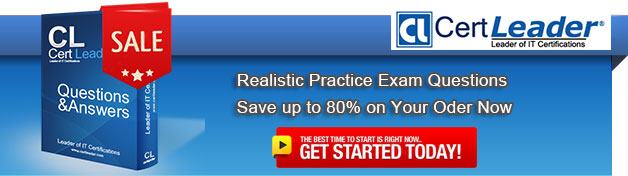UiPath-ADAv1 Exam Questions - Online Test
UiPath-ADAv1 Premium VCE File

150 Lectures, 20 Hours
Master the UiPath-ADAv1 UiPath Automation Developer Associate v1 Exam content and be ready for exam day success quickly with this Passleader UiPath-ADAv1 test engine. We guarantee it!We make it a reality and give you real UiPath-ADAv1 questions in our UiPath UiPath-ADAv1 braindumps.Latest 100% VALID UiPath UiPath-ADAv1 Exam Questions Dumps at below page. You can use our UiPath UiPath-ADAv1 braindumps and pass your exam.
Online UiPath UiPath-ADAv1 free dumps demo Below:
NEW QUESTION 1
A developer has created a string array variable as shown below: UserNames = {"Jane", "Jack", "Jill", "John"}
Which expression should the developer use in a Log Message activity to print the elements of the array separated by the string ", "?
- A. String.Join(UserNames, ",")
- B. String.Join(", ", UserNames)
- C. String.Concat(UserNames,",")
- D. String.Concat(",", UserNames)
Answer: B
Explanation:
The String.Join method takes two parameters: a separator and an array of strings. It returns a new string that concatenates the elements of the array using the separator. The correct syntax is String.Join(separator, array). Therefore, option B is the correct answer. References:
✑ Automation Developer Associate Training course, Section 1: Data Manipulation,
Lecture: Data Manipulation with Strings in Studio
✑ How to use Array of string forum post, Answer by @balupad14
NEW QUESTION 2
Which command in the UiPath installation folder configures the UiPath.RemoteDebugging.Agent utility on a Windows robot to accept remote debugging requests from Studio?
- A. dotnet ./UiPath.RemoteDebugging.Agent.dll enable -- port -- password -- verbose
- B. UiPath.Remote Debugging.Agent.exe start -- port -- password -- verbose
- C. UiPath.Remote Debugging.Agent.exe enable -- port -- username -- password -- verbose
- D. UiPath.Remote Debugging.Agent.exe enable -- port -- password -- verbose
Answer: D
Explanation:
The UiPath.RemoteDebugging.Agent utility is a tool that enables remote debugging on a Windows robot1. To configure the utility to accept remote debugging requests from Studio, you need to run a command in the UiPath installation folder using the Command Prompt2. The command is:
UiPath.RemoteDebugging.Agent.exe enable --port <port_number> --password <password>
--verbose
The arguments in the command are:
✑ --port <port_number>: Specify the port number to use for the remote debugging connection. The default value is 80803.
✑ --password <password>: Specify the password to use for the remote debugging connection. The password must match the one entered in Studio when creating a Remote Machine Connection.
✑ --verbose: Enable verbose logging for the utility. This argument is optional. Therefore, option D is the correct command to configure the UiPath.RemoteDebugging.Agent utility on a Windows robot to accept remote debugging requests from Studio. Option A is incorrect because it uses dotnet instead of exe, which is only applicable for macOS robots. Option B is incorrect because it uses start instead of enable, which is only used to start the utility after it is configured. Option C is incorrect because it uses username instead of password, which is not required for the remote debugging
NEW QUESTION 3
Which Scraping method should be used for the Get Text activity to capture hidden text from an application?
- A. Text attribute
- B. Default
- C. Native
- D. Full text
Answer: D
Explanation:
The Get Text activity is used to extract the text value of a specified UI element. It does not use any of the scraping methods by default, but it can be configured to use the Full Text method in the Properties panel. The Full Text method is able to capture hidden text from an application, as well as the entire visible text and editable text. The Full Text method uses an internal OCR engine that works with most applications and languages.
References:
✑ Get Text activity documentation from UiPath
✑ Screen Scraping Methods documentation from UiPath
✑ Text scrapping forum post from UiPath Community
✑ How to: Scrape the Whole Text, Including Hidden Elements from a Terminal Window article from UiPath Knowledge Base
NEW QUESTION 4
HOTSPOT
A developer created three variables used in the workflow shown below:
Instructions: Based on best practices, select the correct Scope for each Variable type from the drop-down lists shown in the following exhibit.
Solution:
Name = Age Variable type = Double Scope = Body of For Each Row
Name = TimeonThePlanet Variable type = Time Span Scope = Sequence - Yes, Can Vote Name = dt_NamesBirthdays Variable type = DataTable Scope = Voter Registration
The reason for choosing these scopes is to keep the variables in the innermost scope where they are used and to avoid unnecessary clutter and duplication in the Variables panel. You can learn more about variable scope in UiPath from the following sources:
✑ Variable scope - Studio - UiPath Community Forum
✑ How Variable Scope Works in UiPath - Video Tutorials - UiPath Community Forum
✑ How to pass variables as UiPath arguments example - TheServerSide
✑ Best Practices: Select Variables scope - UiPath Community Forum
Does this meet the goal?
- A. Yes
- B. Not Mastered
Answer: A
NEW QUESTION 5
Where is the TransactionNumber incremented in the REFramework?
- A. Only in the SetTransactionStatus.xaml workflow.
- B. In the End Process state in the Finally section of the Try Catch activity.
- C. In the RetryCurrentTransaction.xaml workflow and in the SetTransactionStatus.xaml workflow.
- D. In the New Transaction transition.
Answer: C
Explanation:
The TransactionNumber is a variable that stores the index of the current transaction item in the REFramework. The TransactionNumber is incremented in two places in the REFramework:
✑ In the RetryCurrentTransaction.xaml workflow, which is invoked when a system
exception occurs and the retry mechanism is enabled. The workflow increments the TransactionNumber by 1 and sets the TransactionStatus to “Retry”. This allows the framework to retry the same transaction item with a new index. (UiPath ReFramework documentation2)
✑ In the SetTransactionStatus.xaml workflow, which is invoked at the end of each
transaction to update the status of the transaction item and log the result. The
workflow increments the TransactionNumber by 1 and sets the TransactionStatus to “Successful”, “Failed”, or “BusinessRuleException” depending on the outcome of the transaction. This allows the framework to move on to the next transaction item with a new index. (UiPath ReFramework documentation3)
References:
✑ 1: Robotic Enterprise Framework Template - UiPath Studio.
✑ 2: RetryCurrentTransaction.xaml - UiPath ReFramework.
✑ 3: SetTransactionStatus.xaml - UiPath ReFramework.
NEW QUESTION 6
You want to identify a selector in a Type into activity that will be used for a text input field within an application. In order for the Type into activity to execute as expected, how many elements in an application can a selector be valid for at runtime?
- A. 1 element
- B. 2 elements
- C. 3 elements
- D. 5 elements
Answer: A
Explanation:
A selector is a string of characters (XML fragment) that identifies a UI element uniquely within the UI hierarchy. A selector must be valid for only one element in an application, otherwise the Type into activity will not be able to find the correct target for typing the text. If a selector is valid for more than one element, it is considered ambiguous and unreliable. Therefore, the answer is A. 1 element. References: Selectors, Type Into
NEW QUESTION 7
What happens when closing a Remote Debugging Connection while a debugging execution is in progress?
- A. Debugging execution stops gracefully, then the connection is closed.
- B. The remote robot continues the execution after Studio closes the connection.
- C. It is not possible to close the connection while debugging is in progress.
- D. Debugging execution ends in exception, then the connection is closed.
Answer: D
Explanation:
When you close a Remote Debugging Connection while a debugging execution is in progress, the execution is stopped abruptly and an exception is thrown on the remote robot. The connection is then closed and you are returned to the Studio interface. (Debugging in Studio - UiPath Academy)
References:
✑ Studio - Remote Debugging
✑ Debugging in Studio - UiPath Academy
NEW QUESTION 8
In the context of a linear process, implemented with REFramework, how many times will the process enter the Get Transaction Data state?
- A. 1 time.
- B. 2 times.
- C. The process will not enter the Get Transaction Data state because a linear process is not transactional.
- D. Until there are no more queue items left unprocessed in Orchestrator.
Answer: D
Explanation:
The Get Transaction Data state is responsible for retrieving the next transaction item to be processed from the queue in Orchestrator. The state will loop until there are no more items in the queue or an exception occurs. A linear process can be implemented with REFramework by using a single queue item that contains all the data required for the process. (UiPath ReFramework documentation1)
References:
✑ 1: Robotic Enterprise Framework Template - UiPath Studio.
NEW QUESTION 9
A developer needs to create an array of folder names from the String variable. FilePath = "C:\\Users\\UiPathRobot\\Documents\\Technologies". Based on best practice, which method will return an array of only the folder names?
- A. Split(FilePath/V)
- B. Spht(FilePath,"\": StnngSplitOptions.RemoveEmptyEntries)
- C. SplitfV, FilePat
- D. StringSplitOptions RemoveEmptyEntries)
- E. SplitfV', FilePath)
Answer: B
Explanation:
To create an array of folder names from the String variable FilePath, the method that will return an array of only the folder names is: Split(FilePath,"").StringSplitOptions.RemoveEmptyEntries
This method uses the String.Split method, which returns an array of strings that are separated by a specified delimiter. The delimiter in this case is the backslash character ("") which is used to separate the folder names in the file path. The StringSplitOptions.RemoveEmptyEntries option is used to remove any empty entries from the resulting array, such as the one before the first backslash or after the last backslash1. For example, if the FilePath variable has the value:
FilePath = “C:\Users\UiPathRobot\Documents\Technologies”
Then the method Split(FilePath,"").StringSplitOptions.RemoveEmptyEntries will return an array of four strings:
{“C”, “Users”, “UiPathRobot”, “Documents”, “Technologies”}
These are the folder names in the file path, without any empty entries. References: String.Split Method from UiPath documentation.
NEW QUESTION 10
A developer has declared a variable of type String named StrVar and assigned it the value "UIPATH STUDIO". What is the output of the expression, StrVar.lndexOf("U")?
- A. 1
- B. 9
- C. 10
Answer: A
Explanation:
The IndexOf method of String values returns the index of the first occurrence of a specified character or substring in a given string. The index is zero-based, meaning that the first character has the index 0, the second character has the index 1, and so on. If the character or substring is not found, the method returns -1. In this case, the expression StrVar.IndexOf(“U”) returns the index of the first occurrence of the character “U” in the string “UIPATH STUDIO”, which is 0. Therefore, the answer is A. 0. References: String.IndexOf Method, String Variables
NEW QUESTION 11
Which of the following is a valid area/panel, from the UiPath Studio interface, from where a variable can be created?
- A. Activities Panel
- B. Locals Panel
- C. Data Manager Area
- D. Project Panel
Answer: A
Explanation:
Variables can be created from different areas or panels in the UiPath Studio interface, such as the body of an activity, the properties panel, the expression editor, or the variables panel. However, the activities panel is the only one among the given options that is a valid area for creating variables. The activities panel contains a list of activities that can be dragged and dropped to the designer panel to build workflows. By right-clicking a field in an activity and selecting Create Variable from the context menu, or pressing Ctrl+K, a variable can be created and assigned to that field. The variable’s type and scope are automatically determined based on the activity and the container it is part of.
References:
✑ Create Variables Tutorial in Studio | UiPath
✑ Studio - Managing Variables - UiPath Documentation Portal
✑ Managing Variables - UiPath Studio
NEW QUESTION 12
While working in an RPA testing project, you encountered the following activity in one of the workflows included in the project.
What action can you perform in your mocked file to replace the functionality of the MessageBox with a LogMessage during mock testing?
- A. Remove mock activity.
- B. Synchronize mock.
- C. Surround activity with mock.
- D. Create mock workflow.
Answer: C
Explanation:
The Surround activity with mock option is used to create a mock activity that wraps around the original activity in the workflow. The mock activity can have different properties and actions than the original activity, depending on the testing scenario. In this case, the MessageBox activity can be surrounded with a mock activity that has the LogMessage action. This will replace the functionality of the MessageBox with a LogMessage during mock testing, which can be useful for logging the test results without interrupting the workflow execution. (UiPath Studio documentation1)
References:
✑ 1: Configuring Activity Project Settings - UiPath Studio.
NEW QUESTION 13
Review the following graphics:




If the automation is executed and Notepad.exe is not running, which Log Message text value is contained in the Output panel?
- A. Exception
- B. ApplicationNotFoundException
- C. Try
- D. SelectorNotFoundException
Answer: D
Explanation:
Based on the image you sent, the automation process consists of four steps: opening Notepad.exe, typing some text, saving the file, and closing Notepad.exe. Each step has a Log Message activity that writes a text value to the Output panel. If Notepad.exe is not running, the first step will fail and throw an exception. The exception type is SelectorNotFoundException, because the Open Application activity cannot find the selector for Notepad.exe1. Therefore, the Log Message text value that is contained in the Output panel is “SelectorNotFoundException”, which is option D.
References: Open Application documentation.
NEW QUESTION 14
Which of the following credentials stores have built in support in Orchestrator?
- A. Azure Key Vault, CyberArk CCP, HashiCorp Vault, Thycotic Secret Server, BeyondTrust, CyberArk.
- B. CyberArk CCP, Cisco, Google Credentials, CyberArk, Azure Key Vault.
- C. CyberArk CCP, Azure Key Vault, Google Credentials, Amazon Security Services.
- D. Cisco, Amazon Security Services, Google Credentials, Microsoft SCS, IBM Vault.
Answer: A
Explanation:
Credential stores are secure locations where you can store and retrieve sensitive data such as robot credentials and credential assets1. Orchestrator supports the use of multiple credential stores and has built-in integrations with the following ones2:
✑ Azure Key Vault: A cloud-based service that provides secure storage and
management of secrets, keys, and certificates3.
✑ CyberArk CCP: A component of the CyberArk Privileged Access Security Solution that provides centralized management and distribution of credentials to applications and robots4.
✑ HashiCorp Vault: A tool that enables secure access to secrets and encryption keys across dynamic environments5.
✑ Thycotic Secret Server: A web-based solution that protects privileged accounts and credentials from cyberattacks and insider threats.
✑ BeyondTrust: A platform that offers privileged access management, remote access, and vulnerability management solutions.
✑ CyberArk: A leader in privileged access management that secures credentials, sessions, and endpoints across hybrid and cloud environments.
Therefore, option A is the correct answer, as it lists all the credential stores that have built- in support in Orchestrator. Option B is incorrect because it includes Cisco and Google Credentials, which are not credential stores supported by Orchestrator. Option C is incorrect because it includes Amazon Security Services, which is not a credential store supported by Orchestrator. Option D is incorrect because it includes Cisco, Amazon Security Services, Microsoft SCS, and IBM Vault, which are not credential stores supported by Orchestrator.
NEW QUESTION 15
You are working on an existing project that is connected to a GIT version control system Which Context menu option should be used to provide local versions of files to the remote repository?
- A. Pull (rebase)
- B. Push
- C. Set As Mam
- D. Show History
Answer: B
Explanation:
The Push option is used to provide local versions of files to the remote repository in a GIT version control system. Pushing is the process of uploading local repository updates to a remote repository. By pushing changes, other users who have access to the remote repository can view and collaborate on the project1. To push changes to a remote repository, the project must be committed locally first, and then the Push option can be selected from the context menu in UiPath Studio2. References: Pushing changes to a remote repository and Managing Projects with GIT from UiPath documentation.
NEW QUESTION 16
Which of the following describes the correct hierarchy of the elements in the Object Repository tree structure?
- A. Screen, Application, Version, UI Element.
- B. Application, Version, Screen, UI Element.
- C. Application, Screen, UI Element, Version.
- D. Version, Application, Screen, UI Element.
Answer: B
Explanation:
The Object Repository tree structure follows a hierarchical order that starts with the Application node, which represents the application or system that contains the UI elements to be automated. Under the Application node, there can be one or more Version nodes, which specify the version of the application or system. Each Version node can have one or more Screen nodes, which represent the different screens or windows of the application or system. Finally, each Screen node can have one or more UI Element nodes, which are the individual UI elements that can be used for automation. (UiPath Automation Developer study guide)
References:
✑ Object Repository Tree Structure
✑ Object Repository
NEW QUESTION 17
In the context of the REFramework, if the OrchestratorQueueName key is present in both the Settings and Assets sheets, but an asset with the corresponding name is not present in Orchestrator, what will be the behavior at run time?
- A. The flow will throw an exception in InitAllSettings workflow.
- B. The flow will use the value from the Settings sheets since the asset is missing.
- C. An empty string will be saved for the "OrchestratorQueueName" key in the config dictionary.
- D. The "OrchestratorQueueName" key is not added to the config dictionary and the flow willthrow in Get Transaction Data workflow.
Answer: B
Explanation:
The REFramework template is a robust and scalable framework for building RPA projects1. It uses a config file to store the settings and constants that are used throughout the project2. The config file has two sheets: Settings and Assets. The Settings sheet contains the key-value pairs that are read by the InitAllSettings workflow and stored in the config dictionary. The Assets sheet contains the names of the assets that are stored in Orchestrator and need to be retrieved by the InitAllApplications workflow. The OrchestratorQueueName key is used to specify the name of the queue that is used to store the transaction items for the process. If the OrchestratorQueueName key is present in both the Settings and Assets sheets, but an asset with the corresponding name is not present in Orchestrator, the behavior at run time will be as follows:
✑ The InitAllSettings workflow will read the value of the OrchestratorQueueName key
from the Settings sheet and store it in the config dictionary.
✑ The InitAllApplications workflow will try to retrieve the asset with the name OrchestratorQueueName from Orchestrator using the Get Asset activity. Since the asset does not exist, the activity will throw an exception.
✑ The exception will be caught by a Try Catch block and handled by a Log Message activity with level Warning and message “Asset not found: OrchestratorQueueName”.
✑ The flow will continue with the next asset in the Assets sheet or move to the next state if there are no more assets.
✑ The flow will use the value of the OrchestratorQueueName key from the config dictionary whenever it needs to access or update the queue.
Therefore, option B is correct. Option A is incorrect because the exception is thrown in InitAllApplications workflow, not InitAllSettings workflow. Option C is incorrect because an empty string is not saved for the OrchestratorQueueName key in the config dictionary. Option D is incorrect because the OrchestratorQueueName key is added to the config dictionary and the flow does not throw in Get Transaction Data workflow.
References:
✑ How to Use Enhanced REFramework to Implement UiPath Projects article from UiPath
✑ Config.xlsx documentation from UiPath
✑ [InitAllSettings.xaml] documentation from UiPath
✑ [InitAllApplications.xaml] documentation from UiPath
✑ [TransactionItem Variable] documentation from UiPath
NEW QUESTION 18
What variable type should the developer use to store the monetary amount read from a single cell in an Excel file, before inputting it into a field in a web application for the automation process?
- A. List
- B. Double
- C. DataRow
- D. Object
Answer: B
Explanation:
The variable type that the developer should use to store the monetary amount read from a
single cell in an Excel file, before inputting it into a field in a web application for the automation process, is Double. This is because the Double variable type can store decimal numbers with high precision and a large range of values. This is suitable for storing monetary amounts that may have fractions or large digits. The Double variable type can be used with the Read Cell activity to read the value from the Excel file, and with the Type Into activity to input the value into the web application. The developer can also use the Format Value activity to format the Double variable as a currency, if needed.
References:
✑ Types of Variables - UiPath Studio
✑ Read Cell - UiPath Activities
✑ Type Into - UiPath Activities
✑ Format Value - UiPath Activities
NEW QUESTION 19
What happens to existing project dependencies in UiPath Studio when converting a Windows-Legacy project to Windows?
- A. Project dependencies are updated to the highest available version.
- B. Project dependencies are completely removed.
- C. Project dependencies remain unchanged.
- D. Project dependencies are marked as unresolved.
Answer: A
Explanation:
When converting a Windows-Legacy project to Windows, the project dependencies are automatically updated to the highest available version that is compatible with the Windows target framework. This is done to ensure that the project can use the latest features and improvements of the activities packages, as well as to avoid potential issues or conflicts with the legacy versions. The updated dependencies are reflected in the project.json file and the Manage Packages window of the project. The developer can also manually update the dependencies to a specific version if needed.
References:
✑ Deprecation of the Windows-Legacy Compatibility - UiPath Studio
✑ Convert Windows Project to Windows-Legacy - UiPath Community Forum
NEW QUESTION 20
A developer defines new log fields using the Add Log Fields activity. When will the custom log fields stop being added to the robot execution logs?
- A. When an Exception is caught and handled.
- B. When a Remove Log Fields activity is used to remove them.
- C. When a Log Message activity is executed with Log Level = Warn or higher.
- D. When the first Log Message activity is executed.
Answer: B
Explanation:
The Add Log Fields activity adds custom log fields to the Robot Execution Logs for every Log Message execution throughout the entire workflow1. The custom log fields will persist until a Remove Log Fields activity is used to remove them2. The other options are not correct.
References:
✑ Add Log Fields documentation, Description section
✑ Add log field forum post, Answer by @vvaidya
NEW QUESTION 21
......
P.S. Easily pass UiPath-ADAv1 Exam with 195 Q&As Dumps-hub.com Dumps & pdf Version, Welcome to Download the Newest Dumps-hub.com UiPath-ADAv1 Dumps: https://www.dumps-hub.com/UiPath-ADAv1-dumps.html (195 New Questions)