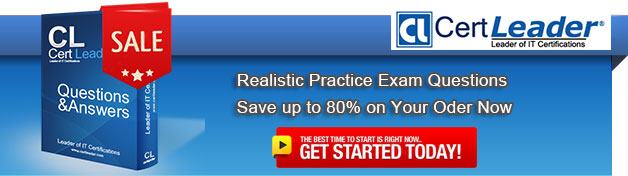AZ-220 Exam Questions - Online Test
AZ-220 Premium VCE File

150 Lectures, 20 Hours
Master the AZ-220 Microsoft Azure IoT Developer content and be ready for exam day success quickly with this Ucertify AZ-220 test. We guarantee it!We make it a reality and give you real AZ-220 questions in our Microsoft AZ-220 braindumps.Latest 100% VALID Microsoft AZ-220 Exam Questions Dumps at below page. You can use our Microsoft AZ-220 braindumps and pass your exam.
Free demo questions for Microsoft AZ-220 Exam Dumps Below:
NEW QUESTION 1
You have an Azure IoT hub.
You need to recommend a solution to scale the IoT hub automatically. What should you include in the recommendation?
- A. Create an SMS alert in IoT Hub for the Total number of messages used metric.
- B. Create an Azure function that retrieves the quota metrics of the IoT hub.
- C. Configure autoscaling in Azure Monitor.
- D. Emit custom metrics from the IoT device code and create an Azure Automation runbook alert.
Answer: B
Explanation:
Note: IoT Hub is scaled and priced based on an allowed number of messages per day across all devices connected to that IoT Hub. If you exceed the allowed message threshold for your chosen tier and number of units, IoT Hub will begin rejecting new messages. To date, there is no built-in mechanism for automatically scaling an IoT Hub to the next level of capacity if you approach or exceed that threshold.
Reference:
https://docs.microsoft.com/en-us/samples/azure-samples/iot-hub-dotnet-autoscale/iot-hub-dotnet-autoscale/
NEW QUESTION 2
You have three Azure IoT hubs named Hub1, Hub2, and Hub3, a Device Provisioning Service instance, and an IoT device named Device1.
Each IoT hub is deployed to a separate Azure region. Device enrollment uses the Lowest latency allocation policy.
The Device Provisioning Service uses the Lowest latency allocation policy. Device1 is auto-provisioned to
Hub1 by using the Device Provisioning Service. Device1 regularly moves between regions.
You need to ensure that Device1 always connects to the IoT hub that has the lowest latency. What should you do?
- A. Configure device attestation that uses X.509 certificates.
- B. Implement device certificate rolling.
- C. Disenroll and reenroll Device1.
- D. Configure the re-provisioning policy.
Answer: D
Explanation:
Automated re-provisioning support.
Microsoft added first-class support for device re-provisioning which allows devices to be reassigned to a different IoT solution sometime after the initial solution assignment. Re-provisioning support is available in two options:
Factory reset, in which the device twin data for the new IoT hub is populated from the enrollment list instead of the old IoT hub. This is common for factory reset scenarios as well as leased device scenarios. Migration, in which device twin data is moved from the old IoT hub to the new IoT hub. This is common for scenarios in which a device is moving between geographies.
Reference:
https://azure.microsoft.com/en-us/blog/new-year-newly-available-iot-hub-device-provisioning-service-features/
NEW QUESTION 3
Note: This question is part of a series of questions that present the same scenario. Each question in the series contains a unique solution that might meet the stated goals. Some question sets might have more than one correct solution, while others might not have a correct solution.
After you answer a question in this question, you will NOT be able to return to it. As a result, these questions will not appear in the review screen.
You have an Azure IoT solution that includes an Azure IoT hub, a Device Provisioning Service instance, and 1,000 connected IoT devices.
All the IoT devices are provisioned automatically by using one enrollment group. You need to temporarily disable the IoT devices from the connecting to the IoT hub.
Solution: From the Device Provisioning Service, you disable the enrollment group, and you disable device entries in the identity registry of the IoT hub to which the IoT devices are provisioned.
Does the solution meet the goal?
- A. Yes
- B. No
Answer: A
Explanation:
You may find it necessary to deprovision devices that were previously auto-provisioned through the Device Provisioning Service.
In general, deprovisioning a device involves two steps:
*1. Disenroll the device from your provisioning service, to prevent future auto-provisioning. Depending on whether you want to revoke access temporarily or permanently, you may want to either disable or delete an enrollment entry.
*2. Deregister the device from your IoT Hub, to prevent future communications and data transfer. Again, you can temporarily disable or permanently delete the device's entry in the identity registry for the IoT Hub where it was provisioned.
Reference:
https://docs.microsoft.com/bs-latn-ba/azure/iot-dps/how-to-unprovision-devices
NEW QUESTION 4
You have an existing Azure IoT hub.
You need to connect physical IoT devices to the IoT hub.
You are connecting the devices through a firewall that allows only port 443 and port 80.
Which three communication protocols can you use? Each correct answer presents a complete solution. NOTE: Each correct selection is worth one point.
- A. MQTT over WebSocket
- B. AMQP
- C. AMQP over WebSocket
- D. MQTT
- E. HTTPS
Answer: ACE
Explanation:
MQTT over WebSockets, AMQP over WebSocket, and HTTPS use port 443. Reference:
https://docs.microsoft.com/en-us/azure/iot-hub/iot-hub-devguide-protocols
NEW QUESTION 5
You have an Azure IoT solution that includes an Azure IoT hub and 100 Azure IoT Edge devices.
You plan to deploy the IoT Edge devices to external networks. The firewalls of the external networks only allow traffic on port 80 and port 443.
You need to ensure that the devices can connect to the IoT hub. The solution must minimize costs. What should you do?
- A. Configure the devices for extended offline operations.
- B. Configure the upstream protocol of the devices to use MQTT over WebSocket.
- C. Connect the external networks to the IoT solution by using ExpressRoute.
- D. Configure the devices to use an HTTPS proxy.
Answer: B
Explanation:
MQTT over WebSockets uses port 443. Reference:
https://docs.microsoft.com/en-us/azure/iot-hub/iot-hub-devguide-protocols
NEW QUESTION 6
You plan to deploy a standard tier Azure IoT hub.
You need to perform an over-the-air (OTA) update on devices that will connect to the IoT hub by using scheduled jobs.
What should you use?
- A. a device-to-cloud message
- B. the device twin reported properties
- C. a cloud-to-device message
- D. a direct method
Answer: D
Explanation:
Releases via the REST API.
All of the operations that can be performed from the Console can also be automated using the REST API. You might do this to automate your build and release process, for example.
You can build firmware using the Particle CLI or directly using the compile source code API.
Note: Over-the-air (OTA) firmware updates are a vital component of any IoT system. Over-the-air firmware updates refers to the practice of remotely updating the code on an embedded device.
Reference:
https://docs.particle.io/tutorials/device-cloud/ota-updates/
NEW QUESTION 7
Note: This question is part of a series of questions that present the same scenario. Each question in the series contains a unique solution that might meet the stated goals. Some question sets might have more than one correct solution, while others might not have a correct solution.
After you answer a question in this question, you will NOT be able to return to it. As a result, these questions will not appear in the review screen.
You have an Azure IoT solution that includes an Azure IoT hub, a Device Provisioning Service instance, and 1,000 connected IoT devices.
All the IoT devices are provisioned automatically by using one enrollment group. You need to temporarily disable the IoT devices from the connecting to the IoT hub. Solution: You delete the enrollment group from the Device Provisioning Service. Does the solution meet the goal?
- A. Yes
- B. No
Answer: B
Explanation:
Instead, from the Device Provisioning Service, you disable the enrollment group, and you disable device entries in the identity registry of the IoT hub to which the IoT devices are provisioned.
Reference:
https://docs.microsoft.com/bs-latn-ba/azure/iot-dps/how-to-unprovision-devices
NEW QUESTION 8
You have the devices shown in the following table.
You are implementing a proof of concept (POC) for an Azure IoT solution. You need to deploy an Azure IoT Edge device as part of the POC.
On which two devices can you deploy IOT Edge? Each correct answer presents a complete solution.
NOTE: Each correct selection is worth one point.
- A. Device1
- B. Device2
- C. Device3
- D. Device4
Answer: BC
Explanation:
Azure IoT Edge runs great on devices as small as a Raspberry Pi3 to server grade hardware. Tier 1.
The systems listed in the following table are supported by Microsoft, either generally available or in public preview, and are tested with each new release.
Reference:
https://docs.microsoft.com/en-us/azure/iot-edge/support
NEW QUESTION 9
Your company is creating a new camera security system that will use Azure IoT Hub. You plan to use an Azure IoT Edge device that will run Ubuntu Server 18.04.
You need to configure the IoT Edge device.
Which three actions should you perform in sequence? To answer, move the appropriate actions from the list of actions to the answer area and arrange them in the correct order.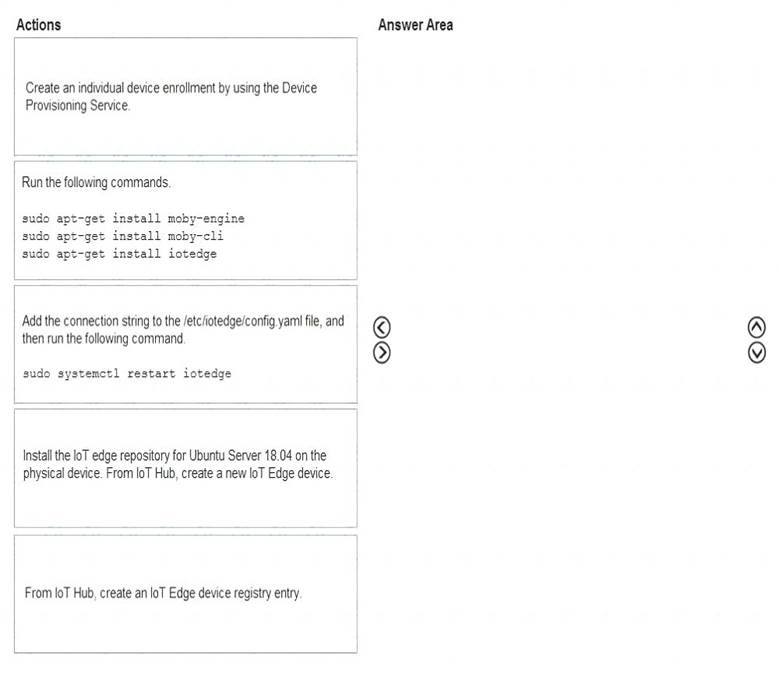
- A. Mastered
- B. Not Mastered
Answer: A
Explanation:
Step 1: Run the following commands Install the container runtime.
Azure IoT Edge relies on an OCI-compatible container runtime. For production scenarios, we recommended that you use the Moby-based engine provided below. The Moby engine is the only container engine officially supported with Azure IoT Edge. Docker CE/EE container images are compatible with the Moby runtime.
Install the Moby engine.
sudo apt-get install moby-engine
Install the Moby command-line interface (CLI). The CLI is useful for development but optional for production deployments.
sudo apt-get install moby-cli
Install the security daemon. The package is installed at /etc/iotedge/. sudo apt-get install iotedge
Step 2: From Iot Hub,create an IoT Edge device registry entry.
Note: In your IoT Hub in the Azure portal, IoT Edge devices are created and managed separately from IOT devices that are not edge enabled. Sign in to the Azure portal and navigate to your IoT hub.
Sign in to the Azure portal and navigate to your IoT hub.  In the left pane, select IoT Edge from the menu.
In the left pane, select IoT Edge from the menu. Select Add an IoT Edge device.
Select Add an IoT Edge device. Provide a descriptive device ID. Use the default settings to auto-generate authentication keys and connect the new device to your hub.
Provide a descriptive device ID. Use the default settings to auto-generate authentication keys and connect the new device to your hub. Select Save.
Select Save.
Retrieve the connection string in the Azure portal
*1. When you're ready to set up your device, you need the connection string that links your physical device with its identity in the IoT hub.
*2. From the IoT Edge page in the portal, click on the device ID from the list of IoT Edge devices.
*3. Copy the value of either Primary Connection String or Secondary Connection String.
Step 3: Add the connection string to..
To manually provision a device, you need to provide it with a device connection string that you can create by registering a new device in your IoT hub.
Open the configuration file.
sudo nano /etc/iotedge/config.yaml
Find the provisioning configurations of the file and uncomment the Manual provisioning configuration section. Update the value of device_connection_string with the connection string from your IoT Edge device.
Save and close the file.
After entering the provisioning information in the configuration file, restart the daemon: sudo systemctl restart iotedge
Reference:
https://docs.microsoft.com/en-us/azure/iot-edge/how-to-install-iot-edge-linux
NEW QUESTION 10
You have an Azure IoT solution that includes a standard tier Azure IoT hub and an IoT device. The device sends one 100-KB device-to-cloud message every hour.
You need to calculate the total daily message consumption of the device. What is the total daily message consumption of the device?
- A. 24
- B. 600
- C. 2,400
- D. 4,800
Answer: B
Explanation:
\100 KB * 24 is around 2,400 bytes.
The 100 KB message is divided into 4 KB blocks, and it is billed for 25 messages. 25 times 24 is 600
Note: The maximum message size for messages sent from a device to the cloud is 256 KB. These messages are metered in 4 KB blocks for the paid tiers so for instance if the device sends a 16 KB message via the paid tiers it will be billed as 4 messages.
Reference:
https://azure.microsoft.com/en-us/pricing/details/iot-hub/
NEW QUESTION 11
What should you do to identify the cause of the connectivity issues?
- A. Send cloud-to-device messages to the IoT devices.
- B. Use the heartbeat pattern to send messages from the IoT devices to iothub1.
- C. Monitor the connection status of the device twin by using an Azure function.
- D. Enable the collection of the Connections diagnostics logs and set up alerts for the connected devices count metric.
Answer: D
Explanation:
Scenario: You discover connectivity issues between the IoT gateway devices and iothub1, which cause IoT devices to lose connectivity and messages.
To log device connection events and errors, turn on diagnostics for IoT Hub. We recommend turning on these logs as early as possible, because if diagnostic logs aren't enabled, when device disconnects occur, you won't have any information to troubleshoot the problem with.
Step 1:
*1.Sign in to the Azure portal.
*2.Browse to your IoT hub.
*3.Select Diagnostics settings.
*4.Select Turn on diagnostics.
*5. Enable Connections logs to be collected.
*6. For easier analysis, turn on Send to Log Analytics (see pricing).
Step 2:
Set up alerts for device disconnect at scale
To get alerts when devices disconnect, configure alerts on the Connected devices (preview) metric. Reference:
https://docs.microsoft.com/bs-cyrl-ba/azure/iot-hub/iot-hub-troubleshoot-connectivity
NEW QUESTION 12
How should you complete the GROUP BY clause to meet the Streaming Analytics requirements?
- A. GROUP BY HoppingWindow(Second, 60, 30)
- B. GROUP BY TumblingWindow(Second, 30)
- C. GROUP BY SlidingWindow(Second, 30)
- D. GROUP BY SessionWindow(Second, 30, 60)
Answer: B
Explanation:
Scenario: You plan to use a 30-second period to calculate the average temperature reading of the sensors. Tumbling window functions are used to segment a data stream into distinct time segments and perform a
function against them, such as the example below. The key differentiators of a Tumbling window are that they repeat, do not overlap, and an event cannot belong to more than one tumbling window.
InAnswers:
A: Hopping window functions hop forward in time by a fixed period. It may be easy to think of them as Tumbling windows that can overlap, so events can belong to more than one Hopping window result set.
Reference:
https://docs.microsoft.com/en-us/azure/stream-analytics/stream-analytics-window-functions
NEW QUESTION 13
You use Azure Security Center in an Azure IoT solution.
You need to exclude some security events. The solution must minimize development effort. What should you do?
- A. Create an Azure function to filter security messages.
- B. Add a configuration to the code of the physical IoT device.
- C. Add configuration details to the device twin object.
- D. Create an azureiotsecurity module twin and add configuration details to the module twin object.
Answer: D
Explanation:
Properties related to every Azure Security Center for IoT security agent are located in the agent configuration object, within the desired properties section, of the azureiotsecurity module.
To modify the configuration, create and modify this object inside the azureiotsecurity module twin identity. Note: Azure Security Center for IoT's security agent twin configuration object is a JSON format object. The
configuration object is a set of controllable properties that you can define to control the behavior of the agent. These configurations help you customize the agent for each scenario required. For example, automatically
excluding some events, or keeping power consumption to a minimal level are possible by configuring these
properties.
Reference:
https://docs.microsoft.com/en-us/azure/asc-for-iot/how-to-agent-configuration
NEW QUESTION 14
You have an Azure IoT hub.
You plan to attach three types of IoT devices as shown in the following table.
You need to select the appropriate communication protocol for each device.
What should you select? To answer, drag the appropriate protocols to the correct devices. Each protocol may be used once, more than once, or not at all. You may need to drag the split bar between panes or scroll to view content.
NOTE: Each correct selection is worth one point.
- A. Mastered
- B. Not Mastered
Answer: A
Explanation:
Box 1: AMQP
Use AMQP on field and cloud gateways to take advantage of connection multiplexing across devices. Box 2: MQTT
MQTT is used on all devices that do not require to connect multiple devices (each with its own per-device credentials) over the same TLS connection.
Box 3: HTTPS
Use HTTPS for devices that cannot support other protocols.
https://docs.microsoft.com/en-us/azure/iot-hub/iot-hub-devguide-protocols
NEW QUESTION 15
You need to use message enrichment to add additional device information to messages sent from the IoT gateway devices when the reported temperature exceeds a critical threshold.
How should you configure the enrich message values? To answer, select the appropriate options in the answer area.
NOTE: Each correct selection is worth one point.
- A. Mastered
- B. Not Mastered
Answer: A
Explanation:
Reference:
https://docs.microsoft.com/bs-cyrl-ba/azure/iot-hub/iot-hub-message-enrichments-overview
NEW QUESTION 16
Note: This question is part of a series of questions that present the same scenario. Each question in the series contains a unique solution that might meet the stated goals. Some question sets might have more than one correct solution, while others might not have a correct solution.
After you answer a question in this question, you will NOT be able to return to it. As a result, these questions will not appear in the review screen.
You have an Azure IoT solution that includes an Azure IoT hub, a Device Provisioning Service instance, and 1,000 connected IoT devices.
All the IoT devices are provisioned automatically by using one enrollment group. You need to temporarily disable the IoT devices from the connecting to the IoT hub.
Solution: From the IoT hub, you change the credentials for the shared access policy of the IoT devices. Does the solution meet the goal?
- A. Yes
- B. No
Answer: B
Explanation:
Reference:
https://docs.microsoft.com/bs-latn-ba/azure/iot-dps/how-to-unprovision-devices
NEW QUESTION 17
You deploy an Azure IoT hub.
You need to demonstrate that the IoT hub can receive messages from a device.
Which three actions should you perform in sequence? To answer, move the appropriate actions from the list of actions to the answer area and arrange them in the correct order.
- A. Mastered
- B. Not Mastered
Answer: A
Explanation:
Step 1: Register a device in IoT Hub
Before you can use your IoT devices with Azure IoT Edge, you must register them with your IoT hub. Once a device is registered, you can retrieve a connection string to set up your device for IoT Edge workloads.
Step 2: Configure the device connection string on a device client.
When you're ready to set up your device, you need the connection string that links your physical device with its identity in the IoT hub.
Step 3: Trigger a new send event from a device client. Reference:
https://docs.microsoft.com/en-us/azure/iot-edge/how-to-register-device
NEW QUESTION 18
You have an IoT device that gathers data in a CSV file named Sensors.csv.
You deploy an Azure IoT hub that is accessible at ContosoHub.azure-devices.net. You need to ensure that Sensors.csv is uploaded to the IoT hub.
Which two actions should you perform? Each correct answer presents part of the solution.
- A. Upload Sensors.csv by using the IoT Hub REST API.
- B. From the Azure subscription, select the IoT hub, select Message routing, and then configure a route to storage.
- C. From the Azure subscription, select the IoT hub, select File upload, and then configure a storage container.
- D. Configure the device to use a GET request to ContosoHub.azure-devices.net/devices/ContosoDevice1/ files/notifications.
Answer: AC
Explanation:
C: To use the file upload functionality in IoT Hub, you must first associate an Azure Storage account with your hub. Select File upload to display a list of file upload properties for the IoT hub that is being modified.
For Storage container: Use the Azure portal to select a blob container in an Azure Storage account in your current Azure subscription to associate with your IoT Hub. If necessary, you can create an Azure Storage account on the Storage accounts blade and blob container on the Containers
A: IoT Hub has an endpoint specifically for devices to request a SAS URI for storage to upload a file. To start the file upload process, the device sends a POST request to {iot hub}.azure-devices.net/devices/{deviceId}/ files with the following JSON body:
{
"blobName": "{name of the file for which a SAS URI will be generated}"
}
Reference:
https://github.com/MicrosoftDocs/azure-docs/blob/master/articles/iot-hub/iot-hub-configure-file-upload.md
NEW QUESTION 19
Note: This question is part of a series of questions that present the same scenario. Each question in the series contains a unique solution that might meet the stated goals. Some question sets might have more than one correct solution, while others might not have a correct solution.
After you answer a question in this question, you will NOT be able to return to it. As a result, these questions will not appear in the review screen.
You have devices that connect to an Azure IoT hub. Each device has a fixed GPS location that includes latitude and longitude.
You discover that a device entry in the identity registry of the IoT hub is missing the GPS location.
You need to configure the GPS location for the device entry. The solution must prevent the changes from being propagated to the physical device.
Solution: You add the desired properties to the device twin. Does the solution meet the goal?
- A. Yes
- B. No
Answer: A
Explanation:
Device Twins are used to synchronize state between an IoT solution's cloud service and its devices. Each device's twin exposes a set of desired properties and reported properties. The cloud service populates the desired properties with values it wishes to send to the device. When a device connects it requests and/or subscribes for its desired properties and acts on them.
Reference:
https://azure.microsoft.com/sv-se/blog/deep-dive-into-azure-iot-hub-notifications-and-device-twin/
NEW QUESTION 20
......
P.S. Surepassexam now are offering 100% pass ensure AZ-220 dumps! All AZ-220 exam questions have been updated with correct answers: https://www.surepassexam.com/AZ-220-exam-dumps.html (0 New Questions)
- Renewal Microsoft Dynamics 365 For Finance And Operations-Supply Chain Management (beta) MB-330 Testing Bible
- Accurate MB2-713 Exam Questions and Answers 2021
- The Avant-garde Guide To 70-685 exam question
- Simulation 70-762 Exam Dumps 2021
- Microsoft 70-735 Braindumps 2021
- Realistic 70-742 Free Practice Questions 2021
- A Review Of Printable 70-411 exam question
- What Tested DP-100 Training Is
- The Secret of Microsoft 70-488 vce
- Microsoft AZ-202 Exam Dumps 2021